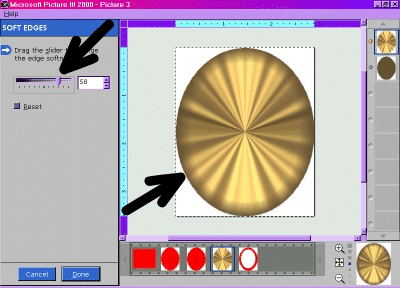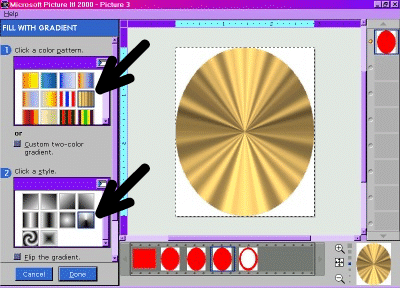
Drag one of the other blank ovals up to your gradient one.
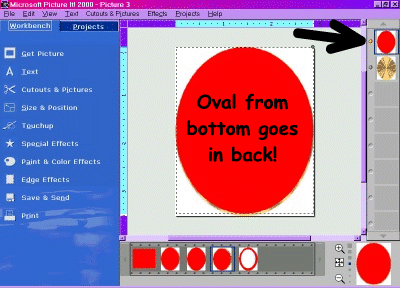
You need to place the new blank oval behind your gradient one, to do so go to SIZE & POSITION/MOVE FORWARD or BACKWARD
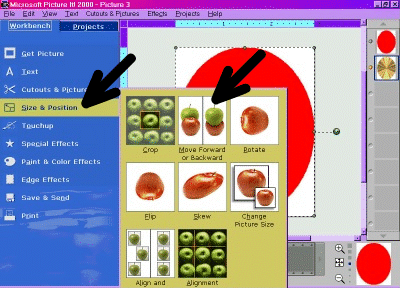
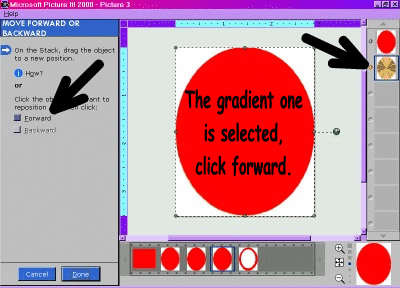
Make the lower oval a dark/black color. COLOR EFFECTS/FILL WITH SOLID COLOR
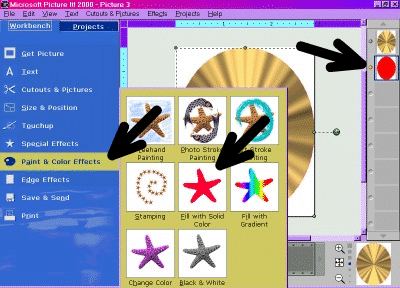
Select the top oval and go to EDGE EFFECTS/SOFT EDGE
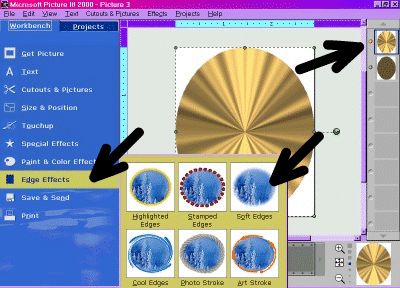
Adjust lever to the way you like.