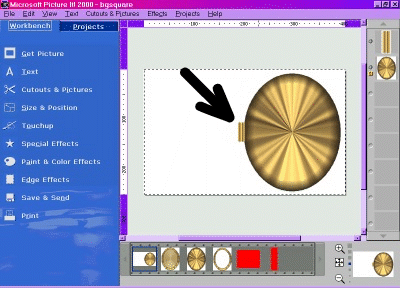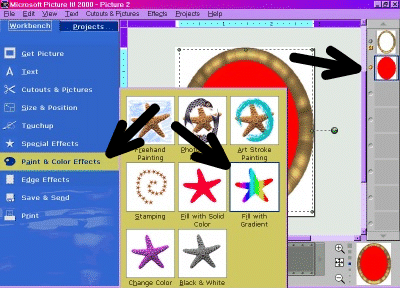
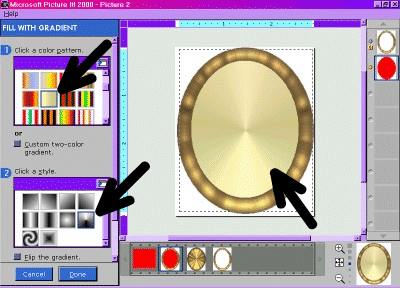
Here I thought the gold was too bright yellow, so I adjusted it by going to PAINT & COLOR EFFECTS/CHANGE COLOR
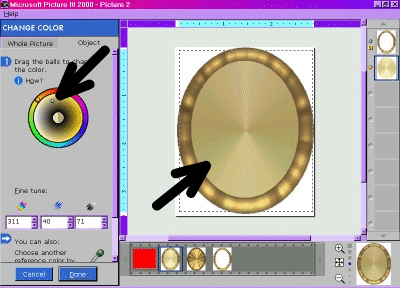
Now you need a hinge for your locket. Open a blank square and cut it into a rectangle. Go to CUTOUTS & PICTURES/CUT OUT OF PICTURE/COOKIE CUTTER
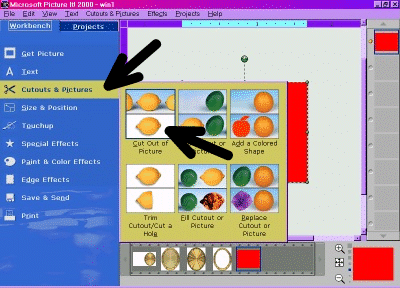
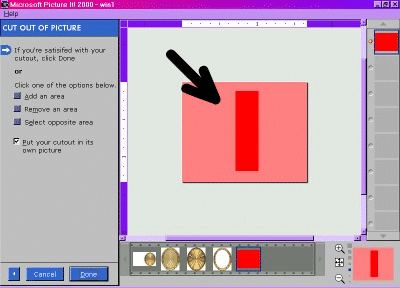
You will fill the rectangle with gradient to match the locket cover.

Now you will resize it to fit next to the locket cover