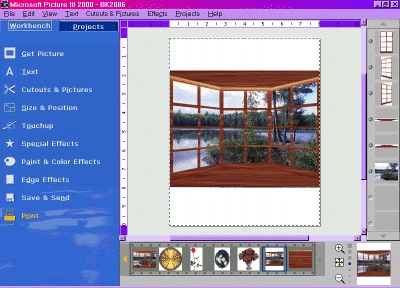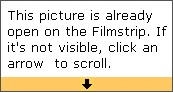
But you can get around it, by finding the window frame that is the original, copy and paste it and close it. Once you have the wood open, go back to your window frames and background, and drag the wood up onto it.
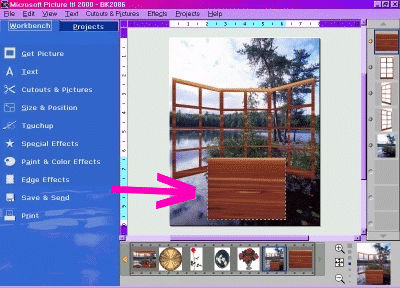
Go to SPECIAL EFFECTS/PICTURE PUTTY/DISTORT WHOLE OBJECT, choose the other prespective filter
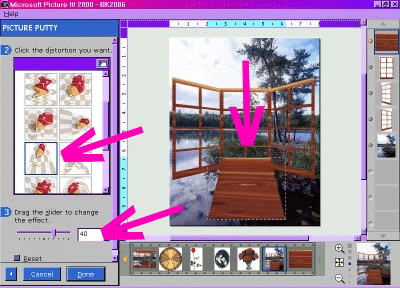
Again, the will go to 40 when clicked, I found that if I changed it to 80, it fit the windows better. You can rearragne it to fit. Also you will probably have to put it out past the boundry of the background graphic, but that is OK.
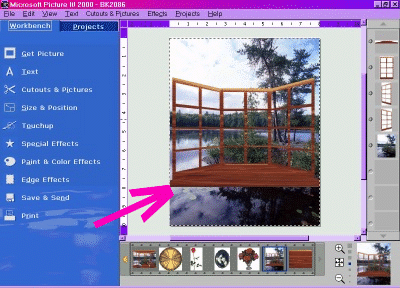
Once you have the shelf lined up, you need to bring the windows forward, to sit on the shelf, go to SIZE & POSITION/MOVE FORWARD OR BACKWARD and click BACKWARD 3 times. Now copy and paste your shelf.
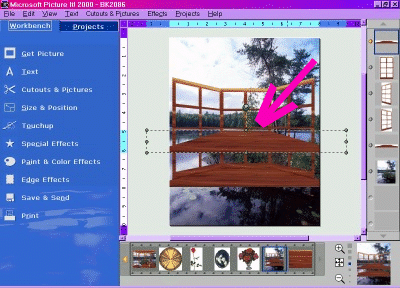
Click on the copy and go to SIZE & POSITION/FLIP/UPSIDE DOWN
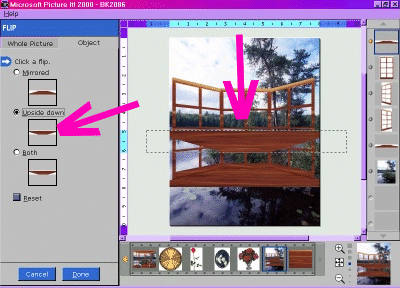
Move it to the top of your window frames.
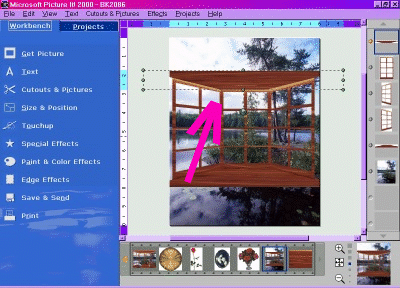
Again, place the ceiling behind the window frames by going to SIZE & POSITION/MOVE BACKWARD OR FORWARD and click BACKWARD 3 times.
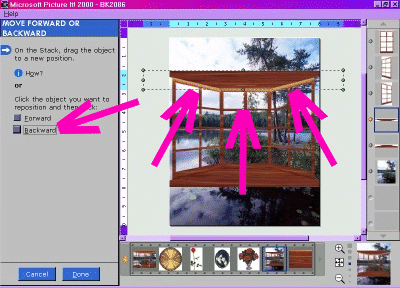
You need to trim your background graphic, so that it fits just in your window. Click on the background and go to CUTOUTS & PICTURES/TRIM CUTOUT/CUT A HOLE/COOKE CUTTER. Move your square to fit around the window
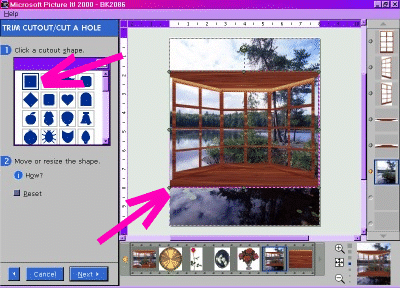
Click NEXT and choose SELECT OPPOSITE AREA
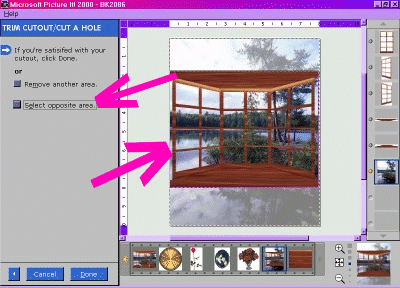
Now click DONE