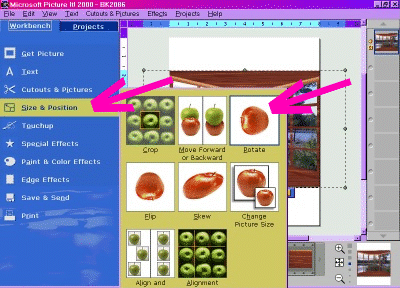
the white part will not show up, but if you want to make it fit the area, lock your windows, shelves and background together, go to SIZE POSITION/ROTATE and click LEFT. This will move just your window. Now unselect everything, and go back in to SIZE & POSITION/ROTATE and choose RIGHT
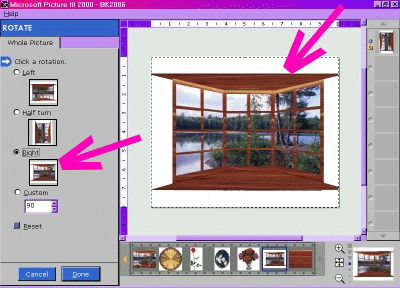
Now your window should be upright. Just stretch it out to fit the whole area!
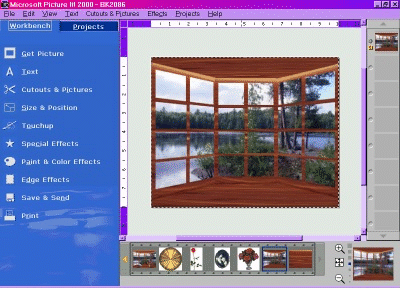
Now you can personalize to your hearts content! You can place things on your shelf like photos, purfume bottles, flowers anything you can think of!
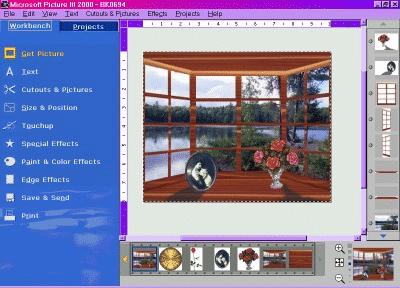
And at any time you can change the background on your window. Just unlock everything, and click on the background, go to CUTOUTS & PICTURES/FILL CUTOUT OR PICTUER
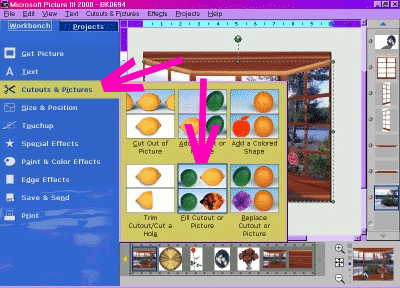
Choose OPEN A PCITURE
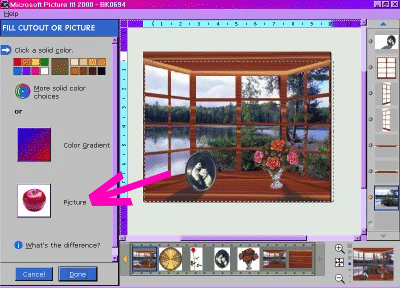
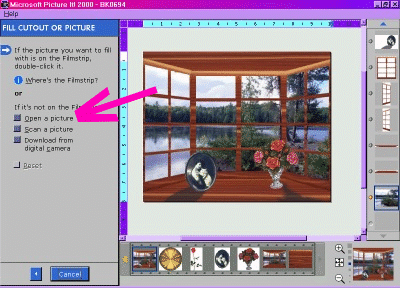
Find your photo you want, anywhere on your computer and open it.
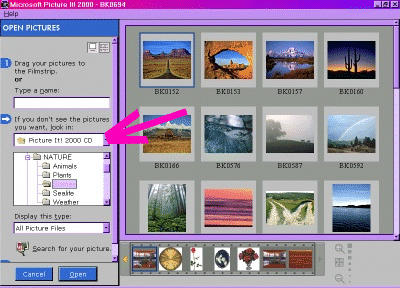
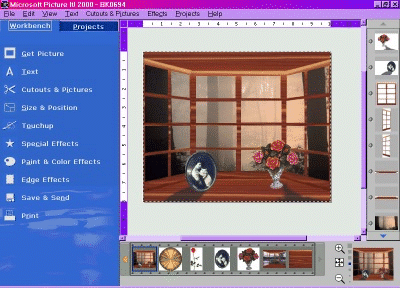
You can do this as many times as you want, until it is perfect!
