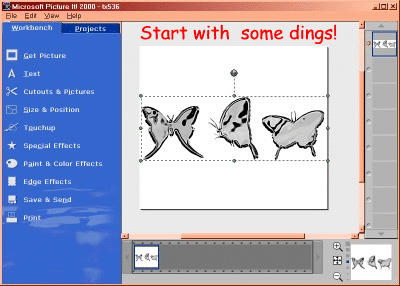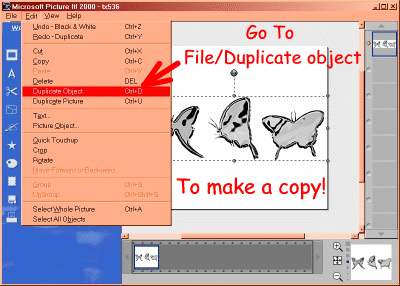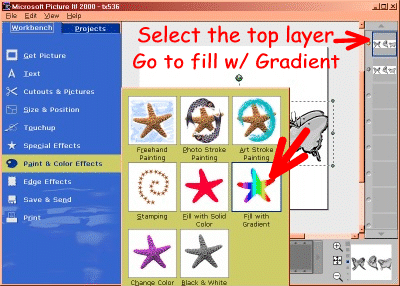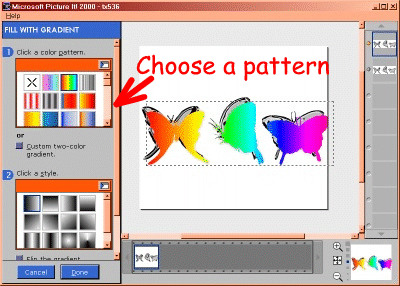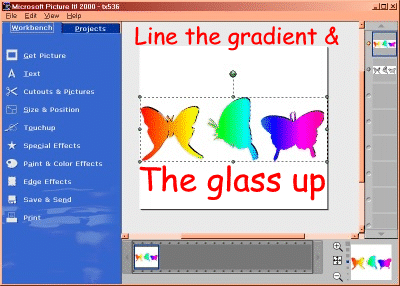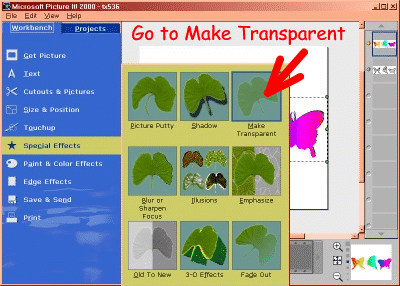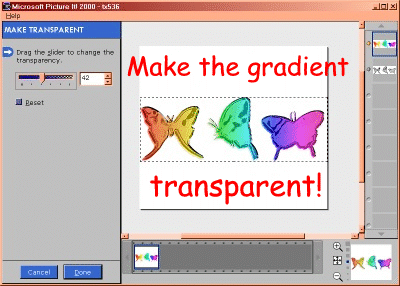Read the tutitorials for Glass Text & Glass Dingbats FIRST!
You can add some different colors quite easily! You will start with your favorite text or dingbat that you have already made into glass. You will need to make a copy of this, I find going to FILE/DUPLICATE OBJECT works well! Click on the new layer, then go to PAINT & COLOR EFFECTS/FILL WITH GRADIENT It will fill with what ever gradient you choose! After you choose, click DONE and then you will line the 2 layers up, one on top of the other. Now, make sure you have the top layer still selected and go to SPECIAL EFFECTS/MAKE TRANSPARENT. Move the slider until you can see the bottom layer of glass, but still see the gradient!