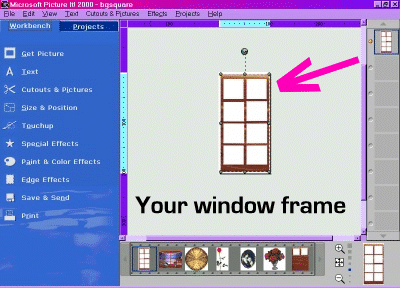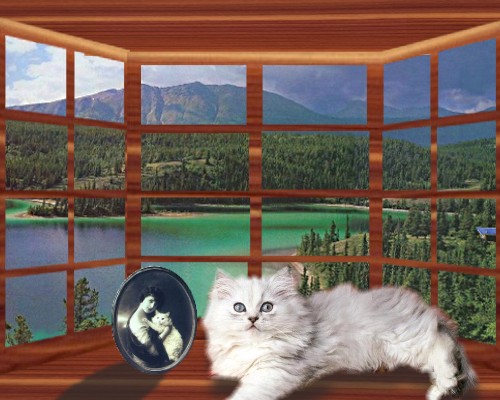
Start with a wood texture. I opened TX0115 in the PI2000 textures file.
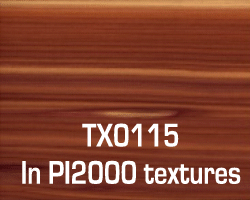
To find your PI texture files go to FILE/OPEN/PICTURE I! 2000 CD/TEXTURES/WOOD. You need to make a copy of the wood your choose and close the original, or you will get stuck later!
To make the window frame, you need to first resize the wood, so that is taller than wide. You can do this by going to SIZE & POSITION/CHANGE PICTURE SIZE and make the first number larger than the second number, you will have to unclick the MAINTAIN PROPORTIONS box to be able to change the size. Then you will see the wood shrinks but the white square gets taller, just click done and then pull the wood down to cover the white square. I think I changed this one to 275x200 pixels. You don't want a square.
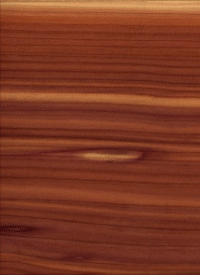
Once you have your wood resized, you will now go to CUTOUTS & PICTURES/TRIM CUTOUT/CUT A HOLE/COOKE CUTTER
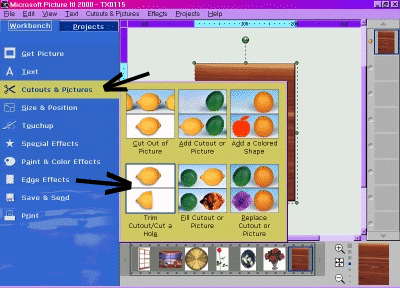
You use the square and cut out a "pane" in the wood.
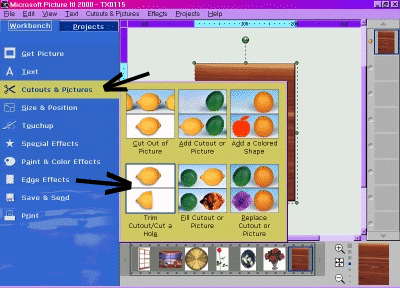
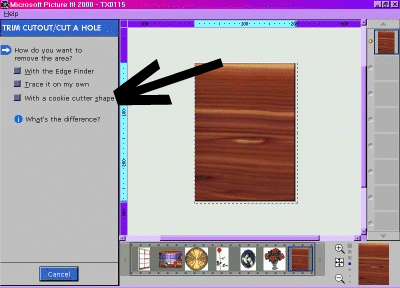
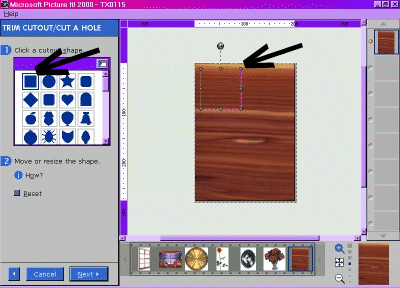
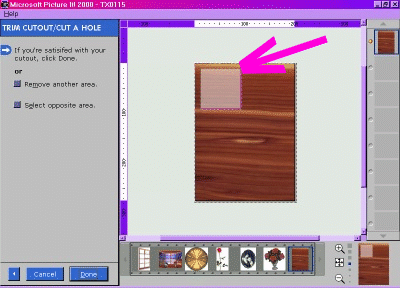
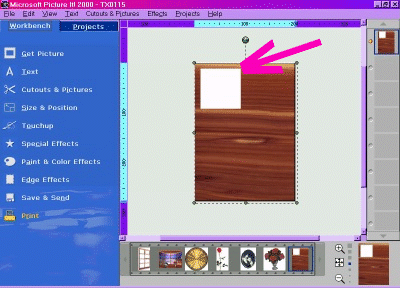
You will repeat this down the wood, on both sides.
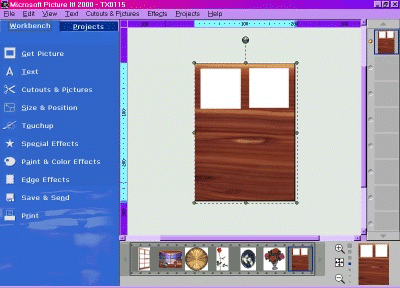
You have to try and line up each spuare, might take a few trys. If you cut it and it looks off, just go to the top and click EDIT/UNDO and then do it again.