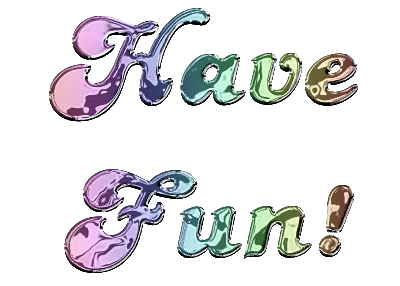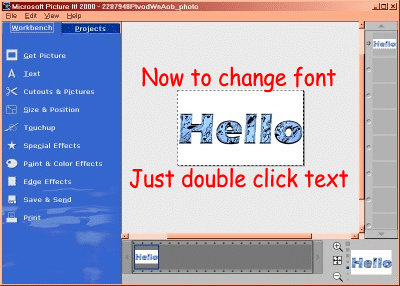
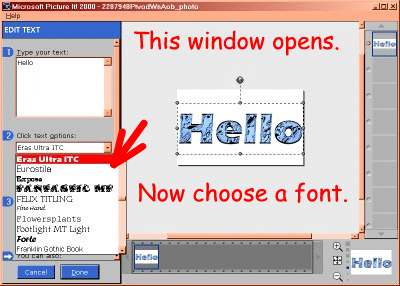
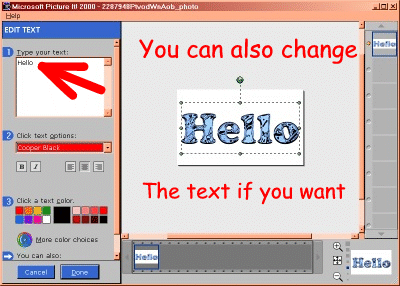
Now once you get your font and text just right, you might want to change the color again. To do this you can go to PAINT & COLOR EFFECT/COLOR CHANGE. Moving the ball around the outside will change your color as you move it around the circle. The inside ball will change the darkness and lightness of the color.
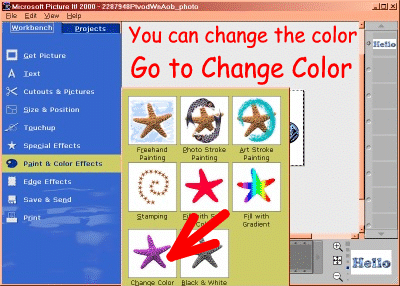
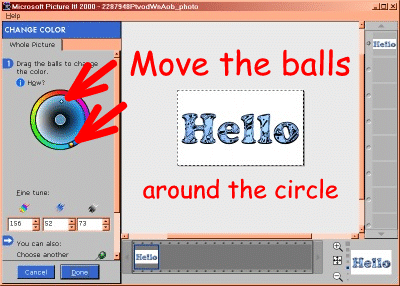
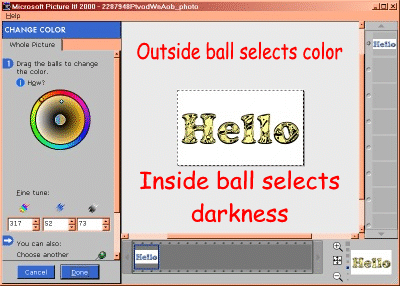
You can make the color look more shiney by going to TOUCHUP/BRIGHTNESS & CONTRAST
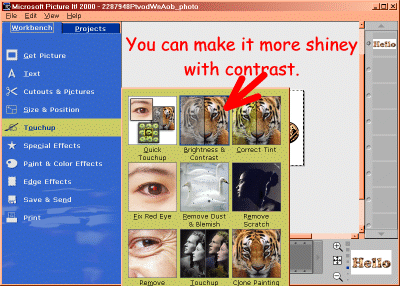
You can move the contrast slider to make the colors more intense, which will make the color have a more shiney look.
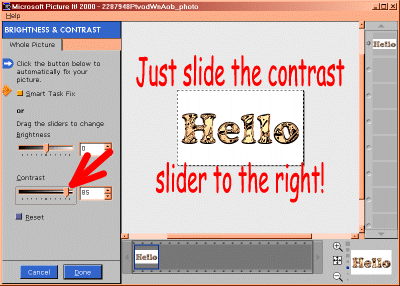
You can do alot of things, but this should get you started. Now you can just play around and have fun!