1. You start with a little square, what ever color you want. Light colors & Large fonts work well.
2. You add your text and make it the same color as the back of your square. You can leave it or you can turn it in any direction you want. 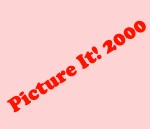
3. You will make a copy of the word and place it behind your word, make a shade lighter than your text. You will make it show just at the tops of the words, to make a "light" shine on the word.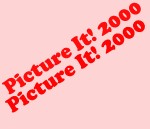
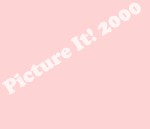

4. You will now add a shadow. Just a little on the bottom, not blurred and just a little darker than your text, but make sure it is in the same color group, dont leave it black/grey.
5. It should look like this!!! Very easy and a nice effect for any screen or web page.