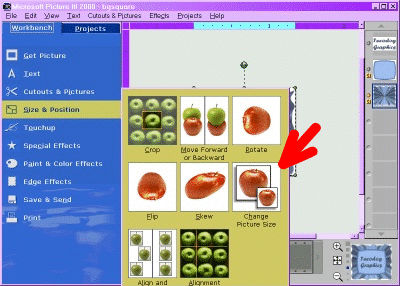If you can't get the color just right, then you can go into PAINT & COLOR EFFECT/CHANGE COLOR
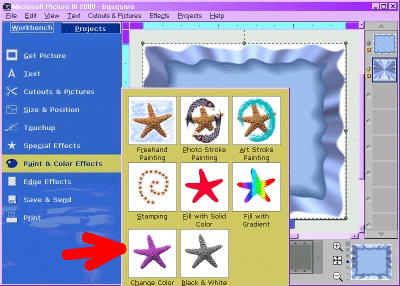
And then you can get a better color.
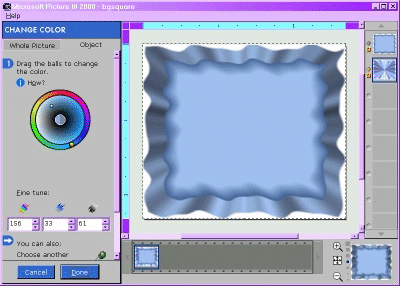
You can leave your button like this, it makes a nice fancy looking button. Or you can select the top layer and go back into PICTURE PUTTY and change it to a different shape
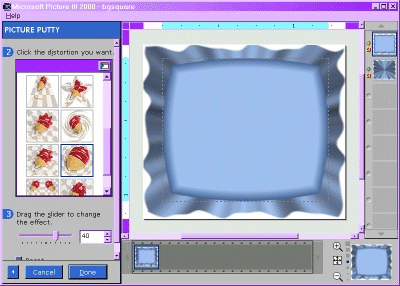
Now you can work on text!
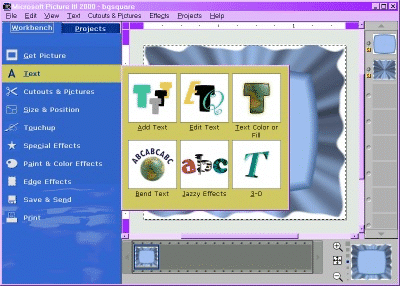
One of the ways I find it easy to get your set of buttons. If you are making a web page set of buttons, and you need your buttons to all be the same, just save the one button, then double click the text and then just type the text for the next button on it. No need to change anything else!
You can also add texture to the top layer, to change the look of it.
You can also change the size without changing your button. Just go to SIZE POSITION/CHANGE PICTURE SIZE/