Now save this first step as the first step of your animation. When saving remember to name the something like h1, h2, h3 so that you can open them again in the right order, also always save in gif and you can wait till you get to flipbook to resize it. If you have more than 9, you will have to be careful when you open them, because the way your computer works is it puts them in order like this...h1, h10, h11, h12 ect. And you have to open h1-h9 FIRST, then go back in and open h10-h12 for your tag to come out right! OK back to the tag...
This is that hard part, deciding how and where to "write". You have to think of how many steps it might take, and you don't want alot, BUT you don't want too few, or your tag looks more fake & jerky to the eye. This part you have to practice to get the hang of.
The whole secret here is to try and cover up your text at the same time as moving your writer, so that you can't see parts before you want them to be seen. So that it looks like magic. You may have to make a few copies of the blank tag, and cover different parts of your text, while moving and saving each movement. Each time you have to move the blank away to see where you want to go next. You may have to even rearrage it in a different position to make sure all your text you don't want seen is covered by the blanks.
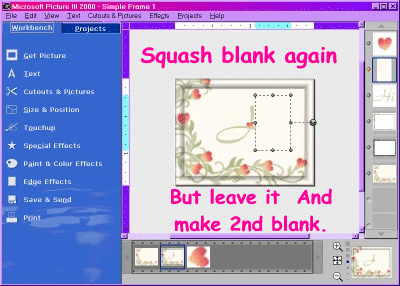

Tag 2
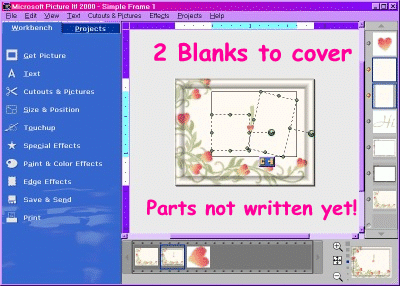
And always remember to watch you don't cover up any background design!