Now, add your text. Be very careful here. You have to consider a few things. First the font you use can make your job much harder than it has to be, and 2nd how big your word is. The bigger the word, the more steps you have to do, and the bigger the file sixe at the end, so try to keep it short. With that in mind, add the text!
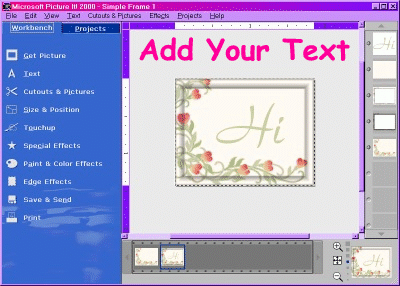
Now you will "cover up" your text with the blank copy tag you made first! Just click on the blank tag, go to SIZE & POSITION/MOVE FORWARD OR BACKWARD and click forward.
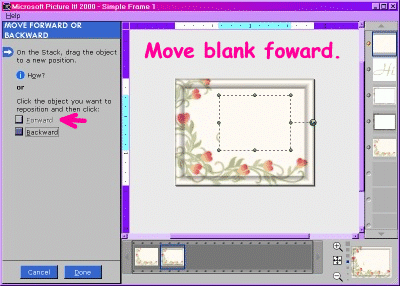
If you can see your text, then resize your blank shape to cover it, but make sure it doesn't cover your design!
Now you need something to write with, you can choose anything like I said before. I decided on just a little heart, I cut out of the design. You want to decide where you want to start writing, usually at the top of the first letter, on mine that is on the H. You will have to move (squash) the blank over to see where to place your "writer".
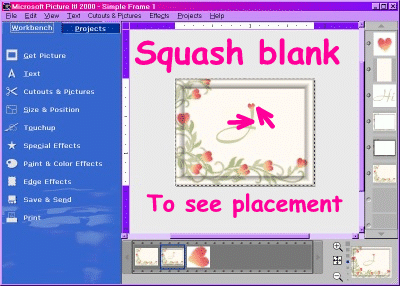
Once you have it in the right place, then "unsquash" your blank to cover up your text again!
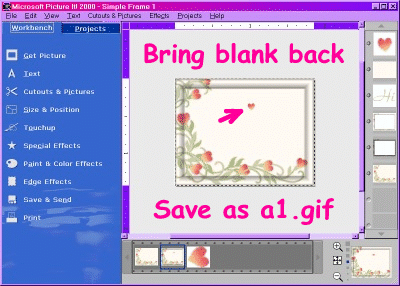
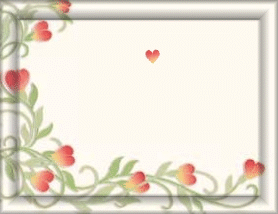
Tag 1