Now you will TRIM your horse. Click on the WOOD, go to CUTOUTS & PICTURES/TRIM PICTURE. (Make sure you choose the oppisite area again when you are done.) You will cut around the outside part of the horse, where the gold covers the wood. It doesn't have to be perfect and works better if you actually cut BEHIND the gold part, by just clicking your lines in the middle of the gold, because you are cutting the wood part!
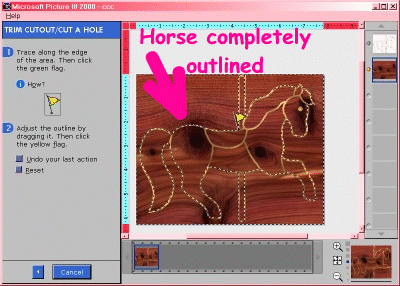
Of course you will use TRACE AREA YOUSELF option. And if you can't really see where to cut, just increase the size of your working area.
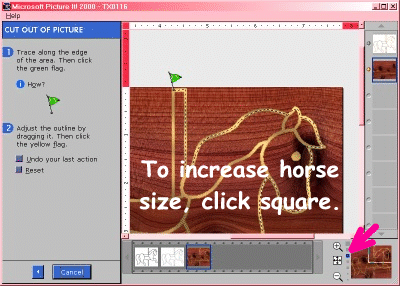
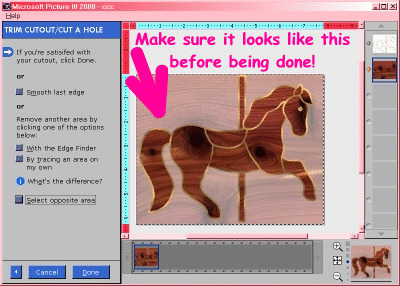
If you do it right, it should look like this
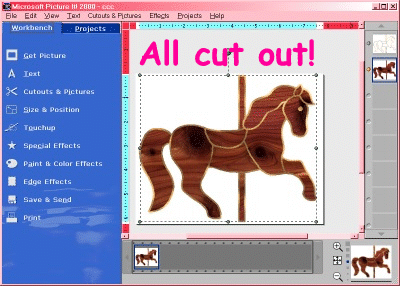
Now you have your horse!