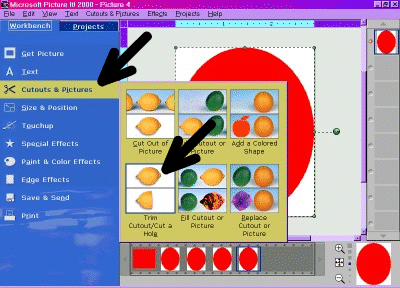
Choose the COOKIE CUTTER/CIRCLE and respape to oval
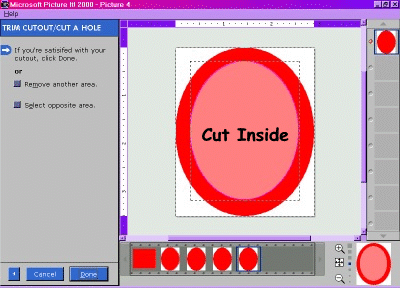
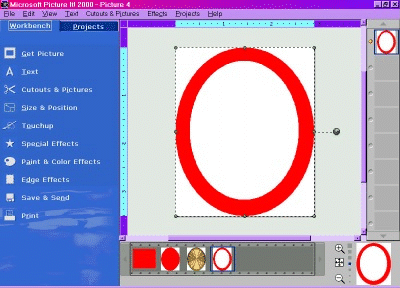
Make a copy of thise oval frame
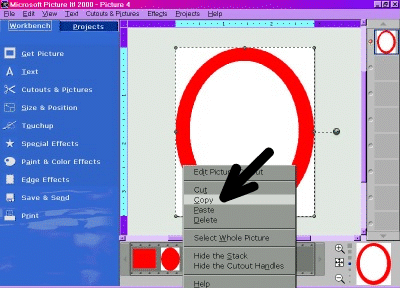
Now paste a copy on to your original
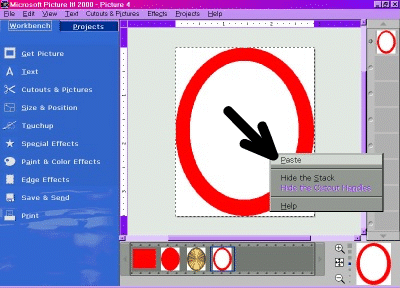
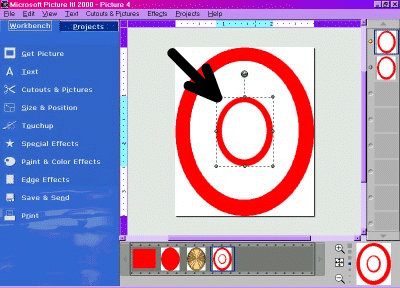
Resize the new oval frame to match the first.
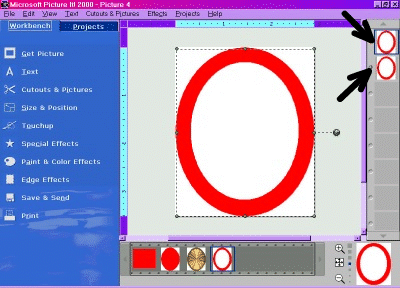
Select the bottom oval, and fill with solid dark/black color by going to PAINT & COLOR EFFECTS/FILL WITH SOLID COLOR
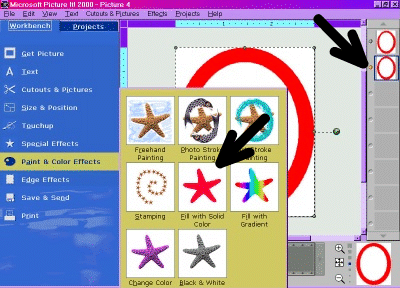
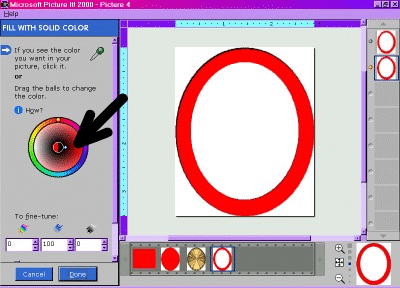
Select the top oval frame & fill with gradient
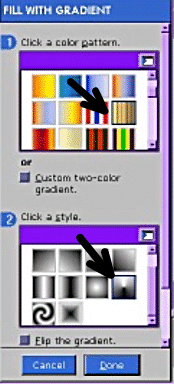
With the top oval frame selected go to EDGE EFFECTS/SOFT EDGES
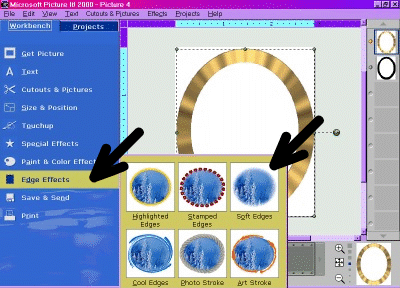
Adjust the lever
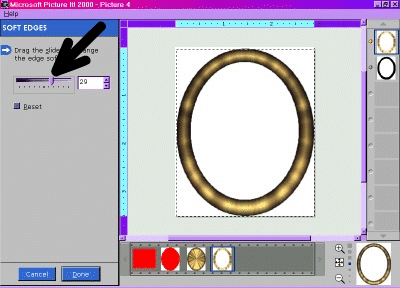
You should now change the color of the lower oval frame, if it doesn't look good with the top one, by going to PAINT & COLOR EFFECTS/FILL WITH SOLID COLOR, once again.
